Chapter7后台管理 — SpringSecurity
7.1 SpringSecurity简介
7.2 纯注解开发 — 配置类
7.3 环境配置
7.3.1 基础环境搭建
- 新建module,选择空的Maven工程:pro2-spring-security
- 添加框架-web
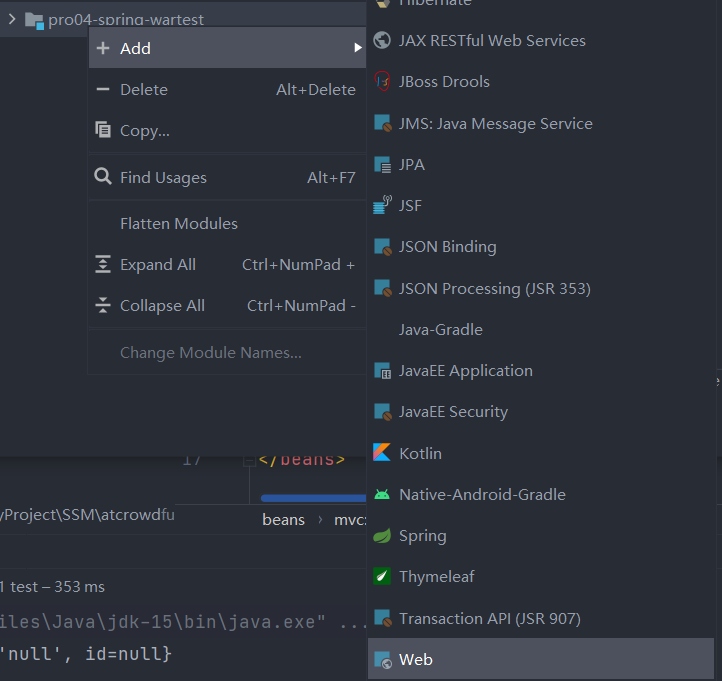
- 选择打包方式、添加依赖
<modelVersion>4.0.0</modelVersion> <packaging>war</packaging> <groupId>com.atguigu.crowd</groupId> <artifactId>pro2-spring-security</artifactId> <version>1.0-SNAPSHOT</version> <properties> <maven.compiler.source>1.8</maven.compiler.source> <maven.compiler.target>1.8</maven.compiler.target> </properties> <dependencies> <dependency> <groupId>org.springframework</groupId> <artifactId>spring-webmvc</artifactId> <version>5.2.11.RELEASE</version> </dependency> <!-- 引入 Servlet 容器中相关依赖 --> <dependency> <groupId>javax.servlet</groupId> <artifactId>javax.servlet-api</artifactId> <version>3.1.0</version> <scope>provided</scope> </dependency> <!-- JSP 页面使用的依赖 --> <dependency> <groupId>javax.servlet.jsp.jstl</groupId> <artifactId>jstl-api</artifactId> <version>1.2</version> <scope>provided</scope> </dependency> </dependencies> - resources目录下新建 spring-mvc.xml
<?xml version="1.0" encoding="UTF-8"?> <beans xmlns="http://www.springframework.org/schema/beans" xmlns:xsi="http://www.w3.org/2001/XMLSchema-instance" xmlns:context="http://www.springframework.org/schema/context" xmlns:mvc="http://www.springframework.org/schema/mvc" xsi:schemaLocation="http://www.springframework.org/schema/beans http://www.springframework.org/schema/beans/spring-beans.xsd http://www.springframework.org/schema/context https://www.springframework.org/schema/context/spring-context.xsd http://www.springframework.org/schema/mvc https://www.springframework.org/schema/mvc/spring-mvc.xsd"> <context:component-scan base-package="com.atguigu.security"/> <bean class="org.springframework.web.servlet.view.InternalResourceViewResolver"> <property name="prefix" value="/WEB-INF/views/"/> <property name="suffix" value=".jsp"/> </bean> <mvc:annotation-driven /> <mvc:default-servlet-handler /> </beans> - 在 web.xml 中配置 DispatcherServlet
<!-- 配置 SpringMVC 的前端控制器 --> <servlet> <servlet-name>springDispatcherServlet</servlet-name> <servlet-class>org.springframework.web.servlet.DispatcherServlet</servlet-class> <init-param> <param-name>contextConfigLocation</param-name> <param-value>classpath:spring-mvc.xml</param-value> </init-param> <load-on-startup>1</load-on-startup> </servlet> <servlet-mapping> <!-- DispatcherServlet 映射的 URL 地址 --> <servlet-name>springDispatcherServlet</servlet-name> <url-pattern>/</url-pattern><!--拦截所有请求--> </servlet-mapping> - controller
- 新建 com/atguigu/security/controller 包
- 将 两个类复制到该包下
- 加入 webapp 目录下文件
7.3.2 加入 SpringSecurity
加入依赖
<!-- SpringSecurity 对 Web 应用进行权限管理 --> <dependency> <groupId>org.springframework.security</groupId> <artifactId>spring-security-web</artifactId> <version>5.4.2</version> </dependency> <!-- SpringSecurity 配置 --> <dependency> <groupId>org.springframework.security</groupId> <artifactId>spring-security-config</artifactId> <version>5.4.2</version> </dependency> <!-- SpringSecurity 标签库 --> <dependency> <groupId>org.springframework.security</groupId> <artifactId>spring-security-taglibs</artifactId> <version>5.4.2</version> </dependency>web.xml中配置过滤器
<filter> <filter-name>springSecurityFilterChain</filter-name> <filter-class>org.springframework.web.filter.DelegatingFilterProxy</filter-class> </filter> <filter-mapping> <filter-name>springSecurityFilterChain</filter-name> <url-pattern>/*</url-pattern> </filter-mapping>新建配置类:com/atguigu/security/config/WebApplicationConfig.java
@Configuration @EnableWebSecurity // 启用web环境下权限控制功能 public class WebApplicationConfig extends WebSecurityConfigurerAdapter { }
7.4 SpringSecurity 操作实验
7.4.1 放行首页和静态资源
- 配置类
@Override protected void configure(HttpSecurity security) throws Exception { security .authorizeRequests() // 对请求进行授权 .antMatchers("/index.jsp") // 针对 /index.jsp 路径进行授权 .permitAll() // 可以无条件访问 .antMatchers("/layui/**") .permitAll() .and() .authorizeRequests() .anyRequest() // 任意请求 .authenticated() // 需要登录以后才可以访问 ; }
7.4.2 未认证请求跳转到登录页
- 配置类
@Override protected void configure(HttpSecurity security) throws Exception { security .authorizeRequests() // 对请求进行授权 .antMatchers("/index.jsp") // 针对 /index.jsp 路径进行授权 .permitAll() // 可以无条件访问 .antMatchers("/layui/**") .permitAll() .and() .authorizeRequests() .anyRequest() // 任意请求 .authenticated() // 需要登录以后才可以访问 .and() .formLogin() // 使用表单形式登录 .loginPage("/index.jsp") // 指定登录页面,不指定则访问SpringSecurity自带的登录页 .loginProcessingUrl("/do/login.html") // 指定提交登录表单的地址,设置后则覆盖loginPage设置的的默认值 .permitAll() // 允许访问登录地址 ; } loginPage()- 指定登录页的同时会影响到:“提交登录表单的地址”、“退出登录地址”、“登录失败地址”
- /login GET - the login form
- /login POST - process the credentials and if valid authenticate the user
- /login?error GET - redirect here for failed authentication attempts
- /login?logout GET - redirect here after successfully logging out
7.4.3 设置登录系统的账号、 密码
思路
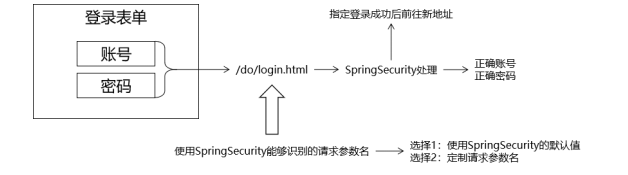
页面设置-index
<p>${SPRING_SECURITY_LAST_EXCEPTION.message}</p> <form action="${pageContext.request.contextPath }/do/login.html" method="post"> <input type="hidden" name="${_csrf.parameterName}" value="${_csrf.token}"/> <div class="layadmin-user-login-main"> .... <div class="layui-form-item"> <label class="layadmin-user-login-icon layui-icon layui-icon-password" for="LAY-user-login-password"></label> <input type="text" name="userPswd" id="LAY-user-login-password" lay-verify="required" placeholder="密码" class="layui-input"> </div> ...... </form> <div class="layui-trans layadmin-user-login-footer">后端设置
@Override protected void configure(HttpSecurity security) throws Exception { security .authorizeRequests() // 对请求进行授权 .antMatchers("/index.jsp") // 针对 /index.jsp 路径进行授权 .permitAll() // 可以无条件访问 .antMatchers("/layui/**") .permitAll() .and() .authorizeRequests() .anyRequest() // 任意请求 .authenticated() // 需要登录以后才可以访问 .and() .formLogin() // 使用表单形式登录 .loginPage("/index.jsp") // 指定登录页面,不指定则访问SpringSecurity自带的登录页 .loginProcessingUrl("/do/login.html") // 指定提交登录表单的地址,设置后则覆盖loginPage设置的的默认值 .usernameParameter("loginAcct") // 指定登录账号请求参数名 .passwordParameter("userPswd") // 指定登录密码的请求参数名 .defaultSuccessUrl("/main.html") // 设置登录成功后默认前往的URL地址 ; } @Override protected void configure(AuthenticationManagerBuilder builder) throws Exception { builder .inMemoryAuthentication() // 在内存中完成账号、密码的检查 .passwordEncoder(new BCryptPasswordEncoder()) .withUser("tom") // 指定账号 .password(new BCryptPasswordEncoder().encode("123456")) // 指定密码 .roles("ADMIN") // 指定当前用户角色 .and() .withUser("jerry") .password(new BCryptPasswordEncoder().encode("123456")) .authorities("UPDATE") // 也可以指定权限 ; }- 注意 SpringSecurity5以后要求指定密码加密格式
7.4.4 用户注销
- 后端
.defaultSuccessUrl("/main.html") // 设置登录成功后默认前往的URL地址 .and() // .csrf().disable() // 禁用csrf .logout() .logoutUrl("/do/logout.html") .logoutSuccessUrl("/index.jsp") ; - include/navbar.jsp
<li class="layui-nav-item"> <form id="logoutForm" action="${pageContext.request.contextPath }/do/logout.html" method="post"> ...
7.4.5 基于角色或权限进行访问控制
- 说明
- 通过 hasRole、hasAuthority 设置查看限制
- 要在anyRequest之前设置
- 代码
@Override protected void configure(HttpSecurity security) throws Exception { security .authorizeRequests() // 对请求进行授权 .antMatchers("/index.jsp") // 针对 /index.jsp 路径进行授权 .permitAll() // 可以无条件访问 .antMatchers("/layui/**") .permitAll() .antMatchers("/level1/**").hasRole("学徒") // 要求具有学徒角色的用户才能访问level1下的资源 .antMatchers("/level2/**").hasAuthority("查看") // 要求具有查看权限的用户才能访问level2下的资源 .and() .authorizeRequests() .anyRequest() // 任意请求 .authenticated() // 需要登录以后才可以访问 .and() .formLogin() // 使用表单形式登录 .loginPage("/index.jsp") // 指定登录页面,不指定则访问SpringSecurity自带的登录页 .loginProcessingUrl("/do/login.html") // 指定提交登录表单的地址,设置后则覆盖loginPage设置的的默认值 .usernameParameter("loginAcct") // 指定登录账号请求参数名 .passwordParameter("userPswd") // 指定登录密码的请求参数名 .defaultSuccessUrl("/main.html") // 设置登录成功后默认前往的URL地址 .and() // .csrf().disable() // 禁用csrf .logout() .logoutUrl("/do/logout.html") .logoutSuccessUrl("/index.jsp") ; } @Override protected void configure(AuthenticationManagerBuilder builder) throws Exception { builder .inMemoryAuthentication() // 在内存中完成账号、密码的检查 .passwordEncoder(new BCryptPasswordEncoder()) .withUser("tom") // 指定账号 .password(new BCryptPasswordEncoder().encode("123456")) // 指定密码 .roles("ADMIN","学徒") // 指定当前用户角色 .and() .withUser("jerry") .password(new BCryptPasswordEncoder().encode("123456")) .authorities("UPDATE","查看") // 也可以指定权限 ; }
7.4.6 自定义 403 错误页面
- 代码
@Override protected void configure(HttpSecurity security) throws Exception { security .authorizeRequests() // 对请求进行授权 .antMatchers("/index.jsp") // 针对 /index.jsp 路径进行授权 .permitAll() // 可以无条件访问 .antMatchers("/layui/**") .permitAll() .antMatchers("/level1/**").hasRole("学徒") // 要求具有学徒角色的用户才能访问level1下的资源 .antMatchers("/level2/**").hasAuthority("查看") // 要求具有查看权限的用户才能访问level2下的资源 .and() .authorizeRequests() .anyRequest() // 任意请求 .authenticated() // 需要登录以后才可以访问 .and() .formLogin() // 使用表单形式登录 .loginPage("/index.jsp") // 指定登录页面,不指定则访问SpringSecurity自带的登录页 .loginProcessingUrl("/do/login.html") // 指定提交登录表单的地址,设置后则覆盖loginPage设置的的默认值 .usernameParameter("loginAcct") // 指定登录账号请求参数名 .passwordParameter("userPswd") // 指定登录密码的请求参数名 .defaultSuccessUrl("/main.html") // 设置登录成功后默认前往的URL地址 .and() // .csrf().disable() // 禁用csrf .logout() .logoutUrl("/do/logout.html") .logoutSuccessUrl("/index.jsp") .and() .exceptionHandling() // 指定异常处理器 //.accessDeniedPage("/to/no/auth/page.html") // 方式一:访问被拒绝时前往的页面 // 方式二: .accessDeniedHandler(new AccessDeniedHandler() { @Override public void handle(HttpServletRequest httpServletRequest, HttpServletResponse httpServletResponse, AccessDeniedException e) throws IOException, ServletException { httpServletRequest.setAttribute("message", "抱歉!您无法访问这个资源"); httpServletRequest.getRequestDispatcher("/WEB-INF/views/no_auth.jsp").forward(httpServletRequest,httpServletResponse); } }) ; }
7.4.7 记住我-内存版(不重要)
- 说明
- HttpSecurity 对象调用 rememberMe()方法
- 使用rememberMeParameter()方法定制请求参数名
- 默认为remember-me
- index.jsp
<input type="checkbox" name="remember-me" lay-skin="primary" title="记住我"> <a href="forget.html" class="layadmin-user-jump-change layadmin-link" style="margin-top: 7px;">忘记密码?</a> - 代码
.and() .rememberMe() ;
7.4.8 记住我-数据库版(不重要)
加入依赖
<dependency> <groupId>mysql</groupId> <artifactId>mysql-connector-java</artifactId> <version>8.0.21</version> </dependency> <!-- 数据源 --> <!-- https://mvnrepository.com/artifact/com.alibaba/druid --> <dependency> <groupId>com.alibaba</groupId> <artifactId>druid</artifactId> <version>1.2.3</version> </dependency> <dependency> <groupId>org.springframework</groupId> <artifactId>spring-orm</artifactId> <version>5.2.11.RELEASE</version> </dependency>mvc配置文件
<!--配置数据源--> <bean id="dataSource" class="com.alibaba.druid.pool.DruidDataSource" destroy-method="close" init-method="init"> <property name="username" value="${jdbc.username}"/> <property name="password" value="${jdbc.password}"/> <property name="url" value="${jdbc.url}"/> <property name="driverClassName" value="${jdbc.driver}"/> </bean> <!-- jdbcTemplate--> <bean id="jdbcTemplate" class="org.springframework.jdbc.core.JdbcTemplate"> <property name="dataSource" ref="dataSource"/> </bean>数据库
# SpringSecurity CREATE DATABASE `security` CHARACTER SET utf8; USE security; CREATE TABLE persistent_logins ( username VARCHAR (64) NOT NULL, series VARCHAR (64) PRIMARY KEY, token VARCHAR (64) NOT NULL, last_used TIMESTAMP NOT NULL );自动装配:WebAppSecurityConfig
@Autowired private DataSource dataSource;启动令牌仓库功能
@Override protected void configure(HttpSecurity security) throws Exception { JdbcTokenRepositoryImpl tokenRepository = new JdbcTokenRepositoryImpl(); tokenRepository.setDataSource(dataSource); security .authorizeRequests() // 对请求进行授权 // ... .and() .rememberMe() .tokenRepository(tokenRepository) ;
7.4.9 查询数据库完成认证
- SpringSecurity 默认实现
SpringSecurity 的默认实现已经将 SQL 语句硬编码在了JdbcDaoImpl类中。 这种情况下, 我们有下面三种选择- 按照
JdbcDaoImpl类中 SQL 语句设计表结构。 - 修改
JdbcDaoImpl类的源码。 - 不使用
jdbcAuthentication()。
- 按照
- 自定义数据库查询方式
- 步骤
- 手动写一个
UserDetailsService接口的实现类并自动装配 - configure方法中
builder.userDetailsService(userDetailsService)调用
- 手动写一个
- 代码:config目录下新建MyUserDetailsService类
@Component public class MyUserDetailsService implements UserDetailsService { @Autowired private JdbcTemplate jdbcTemplate; @Override public UserDetails loadUserByUsername(String username) throws UsernameNotFoundException { // 1.从数据库查询Admin对象 String sql = "SELECT id, loginacct, userpswd, username, email FROM security.t_admin WHERE loginacct=?"; List<Admin> list = jdbcTemplate.query(sql, new BeanPropertyRowMapper<>(Admin.class), username); Admin admin = list.get(0); // 2.给Admin设置角色权限信息 List<GrantedAuthority> authorities = new ArrayList<>(); authorities.add(new SimpleGrantedAuthority("ROLE_ADMIN")); authorities.add(new SimpleGrantedAuthority("UPDATE")); // 3.把admin对象和authorities封装到UserDetails中 String userpswd = admin.getUserpswd(); return new User(username, userpswd, authorities); } }
- 步骤
- 新建数据库表
DROP TABLE IF EXISTS t_admin; CREATE TABLE t_admin( id INT NOT NULL AUTO_INCREMENT, loginacct VARCHAR(255) NOT NULL, userpswd CHAR(32) NOT NULL, username VARCHAR(255) NOT NULL, email VARCHAR(255) NOT NULL, createtime CHAR(19), PRIMARY KEY (id) ); - 使用自定义 UserDetailsService 完成登录
@Autowired private MyUserDetailsService userDetailsService; @Override protected void configure(AuthenticationManagerBuilder builder) throws Exception { /* builder .inMemoryAuthentication() // 在内存中完成账号、密码的检查 .passwordEncoder(new BCryptPasswordEncoder()) .withUser("tom") // 指定账号 .password(new BCryptPasswordEncoder().encode("123456")) // 指定密码 .roles("ADMIN","学徒") // 指定当前用户角色 .and() .withUser("jerry") .password(new BCryptPasswordEncoder().encode("123456")) .authorities("UPDATE","查看") // 也可以指定权限 ; */ builder .userDetailsService(userDetailsService) // .passwordEncoder(new BCryptPasswordEncoder()) .passwordEncoder(NoOpPasswordEncoder.getInstance()) // 明文密码 ; }
7.4.10 应用自定义密码加密规则
- 说明
- SpringSecurity提供PasswordEncoder接口可以自定义加密方式
- PasswordEncoder常用实现类
BCryptPasswordEncoder:Spring Security 推荐使用的,使用BCrypt强哈希方法来加密。MessageDigestPasswordEncoder:用作传统的加密方式加密(支持 MD5、SHA-1、SHA-256…)DelegatingPasswordEncoder:最常用的,根据加密类型id进行不同方式的加密,兼容性强NoOpPasswordEncoder:明文,不做加密
- 自定义实现类:重写encode和matches方法
- 使用
@Autowired private PasswordEncoder passwordEncoder; @Bean public BCryptPasswordEncoder getBCryptPasswordEncoder() { return new BCryptPasswordEncoder(); } @Override protected void configure(AuthenticationManagerBuilder builder) throws Exception { builder .userDetailsService(userDetailsService) .passwordEncoder(passwordEncoder) ; }